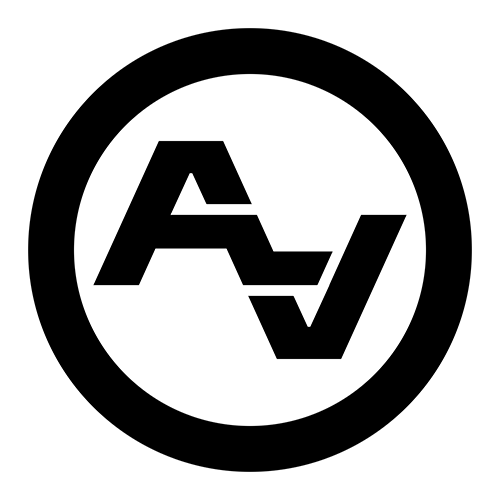How to Use Lighting to Enhance Video Quality: A Complete Guide
Good lighting can take your video from average to amazing. It helps highlight important details and set the mood. Whether filming a short video at home or working on a big project, understanding lighting can make a huge difference.
Lighting is not just about brightness. It's about creating depth and making your subjects look their best. Different types of lights have different effects. Knowing when and how to use them is key. This guide will show you the basics and give you tips to improve your video quality quickly.
By learning a few simple tricks and using the right tools, you can make your videos look professional. Don't worry if you're new to this. Following our steps will make it easier. From choosing equipment to setting up your lights, we’ll cover everything. Get ready to make your videos shine!
Understanding the Basics of Video Lighting
Importance of Lighting in Video Production
Lighting is like magic in video production. It helps show details clearly and creates a specific mood or feeling. When you use good lighting, your video looks professional and engaging. Poor lighting can make your subjects look dull or hard to see, which can turn viewers away.
Think about your favorite movies. The way they use light can make you feel happy, scared, or excited. This is because good lighting guides your eyes to what’s important and sets the tone of the scene. Knowing how to use light properly can make your videos more effective and enjoyable to watch.
Types of Lighting: Key, Fill, Back, and Ambient
There are different types of lights you can use in your videos:
1. Key Light: This is the main light that shines directly on the subject. It’s the brightest and most important light in your setup.
2. Fill Light: This light is softer and helps to reduce shadows caused by the key light. It makes the subject’s features look more natural.
3. Back Light: Placed behind the subject, this light helps to separate the subject from the background, giving a sense of depth.
4. Ambient Light: This is the natural or existing light in your setting. It can be used to add additional light to your scene, making it look more realistic.
Choosing the Right Lighting Equipment
LED Lights vs. Softboxes
When it comes to lighting equipment, there are many options available. Two popular choices are LED lights and softboxes.
- LED Lights: These are energy-efficient and have adjustable brightness levels. They stay cool, so you won’t get too hot while working. You can also change the color temperature on some models, which allows you to match the lighting conditions of different settings.
- Softboxes: These create a soft, diffused light that reduces harsh shadows. They are great for making your subjects look evenly lit and are often used in portrait and interview settings.
Benefits of Using Ring Lights
Ring lights are another great option for video production. They are circular lights that fit around the camera lens. Here are some benefits:
- Even Lighting: They provide even lighting across the whole subject, reducing shadows.
- Catchlights: They create a pleasing, circular reflection in the eyes, which makes the subject look more lively.
- Easy to Use: Ring lights are simple to set up and move around, making them perfect for quick shoots.
Tripods and Light Stands
Having stable lighting is crucial. Here’s why you should use tripods and light stands:
- Stability: These keep your lights steady, ensuring your setup doesn’t change from shot to shot.
- Height Adjustment: They allow you to position your lights at different heights, which can help create the desired effect.
- Easy Adjustments: You can easily move and adjust the lights without holding them, freeing up your hands to do other tasks.
Choosing the right lighting equipment is a key step in making your videos look professional. Whether you use LED lights, softboxes, or ring lights, having the right tools will help you achieve the best results.
Setting Up Your Lighting for Maximum Impact
Three-Point Lighting Setup
One of the most common ways to set up your lighting is the three-point lighting system. It involves three lights: key light, fill light, and backlight.
1. Key Light: Place this light at a 45-degree angle to the subject. It’s the main light and provides most of the illumination.
2. Fill Light: Set this light on the opposite side of the key light. It fills in the shadows created by the key light, giving a more balanced look.
3. Backlight: Position this light behind the subject. It separates the subject from the background, adding depth to the shot.
This setup creates a well-rounded and professional look. It’s great for interviews, tutorials, and more.
Adjusting Light Angles for Different Effects
Changing the angles of your lights can produce different effects. Here are some tips:
- High Angle: Placing the light high can mimic natural sunlight and reduce shadows under the eyes.
- Low Angle: A low angle can create dramatic shadows and is often used in horror movies.
- Side Light: Lighting from the side can create a sense of mystery and depth, making the subject look more dynamic.
Experiment with these angles to see how they change the feel of your video. Moving lights around can turn a flat scene into something more interesting.
Using Diffusers and Reflectors
Diffusers and reflectors are helpful tools in lighting setups.
Diffusers: These soften the light, making it less harsh. You can use softboxes, umbrellas, or even white sheets as diffusers. They help create a natural and flattering look.
Reflectors: These bounce light onto the subject. They come in different colors: white for soft, even light, silver for a brighter look, and gold for a warm glow. Reflectors can help fill in shadows without needing another light source.
Using diffusers and reflectors helps you control and fine-tune your lighting. They are easy ways to improve your video quality.
Tips and Tricks for Optimal Video Lighting
Enhancing Natural Light in Your Videos
Natural light is a great resource. Here’s how to make the most of it:
- Shoot Near Windows: Position your subjects near windows to take advantage of natural light. North-facing windows provide consistent light throughout the day.
- Use Sheer Curtains: These can soften harsh sunlight, creating a diffused and pleasing effect.
- Time of Day: Morning or late afternoon light (golden hour) is often more flattering than midday sun.
These tips can help you get the best natural light for your videos.
Correcting Common Lighting Mistakes
Lighting mistakes can ruin your video. Here are some common ones and how to fix them:
- Too Much Light: If your scene is too bright, use a diffuser or move the light further away.
- Unwanted Shadows: Adjust the angle of your lights or add fill light to remove harsh shadows.
- Color Mismatch: Ensure all lights have the same color temperature to avoid a mix of warm and cool tones.
By avoiding these mistakes, you can make your videos look more professional.
Experimenting with Color Temperature
Color temperature affects the mood of your video. Here’s a simple guide:
- Warm Light (Yellow/Orange): Use this for cozy, friendly scenes. It’s around 3200K.
- Cool Light (Blue): This is great for clinical or futuristic looks. It’s around 5600K.
- Neutral Light: Aim for balanced light for general shooting. It’s around 4500K.
Adjusting color temperature can change the entire feel of your video. Play around with it to see what looks best.
Conclusion
Understanding how to use lighting can transform your video projects. Whether you’re new or experienced, these tips will help improve your video quality. Remember to experiment and find what works best for your specific needs. Good lighting makes your videos stand out and keeps viewers engaged.
Want to take your videos to the next level? Reach out to Après Visuals today to discover how our video production services can bring your vision to life!