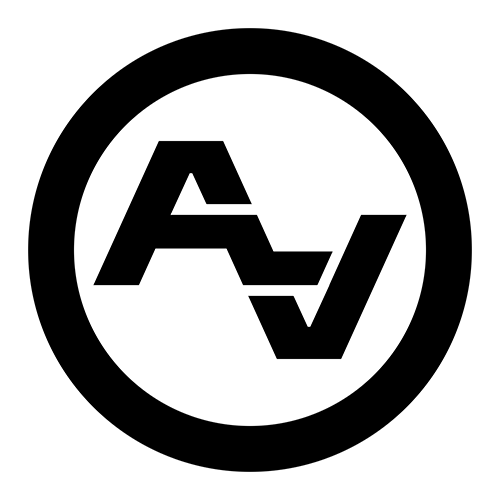Understanding Different Video Editing Software: A Beginner's Guide
Editing is where the magic happens in video production. It's where raw footage turns into a polished video ready to captivate an audience. Choosing the right video editing software can make this process smoother and more creative. The right tools can help you achieve the effects and quality you aim for in your projects.
There are many editing programs out there, each with unique features and capabilities. Some are easier for beginners, while others offer advanced tools for seasoned editors. Knowing the strengths and weaknesses of different software can help you pick the one that best fits your needs.
The Importance of Choosing the Right Video Editing Software
How Editing Software Impacts Video Quality
The software you use for editing can make a huge difference in the final quality of your video. Good software can enhance colors, improve clarity, and add professional transitions and effects. It can help you cut out unnecessary parts and stitch together clips smoothly. This results in a more polished and engaging video that holds the viewer’s attention.
Additionally, advanced editing software offers features like color grading, audio enhancement, and advanced effects. These tools can transform ordinary footage into something truly spectacular. They provide you with the creative control needed to bring your vision to life.
Factors to Consider When Selecting Software
When choosing video editing software, several factors come into play. Here are some things to consider:
1. Skill Level: Are you a beginner or an advanced editor? Some software is easier to use, while others offer more advanced features that might be overwhelming for beginners.
2. Budget: Editing software ranges from free to very expensive. Consider what you’re willing to spend and what features you need.
3. Compatibility: Ensure the software is compatible with your computer’s operating system. Some programs work only on specific systems like Mac or Windows.
4. Features: Look for the specific features you need, such as 4K editing, multi-cam editing, or special effects.
5. Support and Community: Good customer support and an active user community can be helpful for troubleshooting and learning.
By keeping these factors in mind, you can choose the software that best fits your needs and allows you to create high-quality videos.
Comparing Popular Video Editing Software
Adobe Premiere Pro vs. Final Cut Pro
Adobe Premiere Pro: This software is a favorite among professionals. It’s known for its versatility and is compatible with both Mac and Windows. It offers a wide range of features, including advanced color grading, audio effects, and multi-cam editing. Premiere Pro integrates well with other Adobe products, making it a great choice for those who use the Adobe Creative Cloud suite.
Final Cut Pro: Exclusively available on Mac, Final Cut Pro is user-friendly and packed with powerful features. It is known for its magnetic timeline, which makes editing faster and more intuitive. It also offers advanced color correction tools and supports 360-degree video editing. Final Cut Pro is often preferred by filmmakers and video professionals who use Apple products.
DaVinci Resolve vs. Avid Media Composer
DaVinci Resolve: This software is renowned for its color grading capabilities. It combines professional editing, color correction, visual effects, and audio post-production all in one tool. DaVinci Resolve offers a free version with many features, making it accessible to beginners and professionals alike.
Avid Media Composer: A long-standing favorite in the film and TV industry, Avid Media Composer is designed for professional editors. It offers robust media management and collaboration features, making it ideal for large projects and team environments. Its advanced editing tools are perfect for detailed and complex projects.
Pros and Cons of Each Software
Adobe Premiere Pro:
- Pros: Versatile, compatible with both Mac and Windows, extensive features, integrates with Adobe Creative Cloud.
- Cons: Can be expensive, steep learning curve for beginners.
Final Cut Pro:
- Pros: User-friendly, powerful features, magnetic timeline, exclusive for Mac.
- Cons: Only available for Mac, higher upfront cost.
DaVinci Resolve:
- Pros: Excellent color grading, free version available, all-in-one tool.
- Cons: Can be resource-intensive, learning curve for advanced features.
Avid Media Composer:
- Pros: Great for professional use, robust media management, ideal for collaboration.
- Cons: Expensive, complex for beginners.
Understanding these differences can help you find the right software for your specific editing needs.
Features to Look for in Video Editing Software
User Interface and Ease of Use
When selecting video editing software, the user interface is key. A simple and intuitive interface makes it easier to navigate and find the tools you need. User-friendly software can save you time and frustration, allowing you to focus on being creative rather than figuring out complex menus.
Look for software with drag-and-drop functionality and easy access to tools like cutting, trimming, and adding effects. A clear timeline and organized workspace can also help streamline your editing process. Test out different interfaces to see which one feels most comfortable for you.
Advanced Editing Tools and Plugins
Advanced tools can take your editing to the next level. Here are some features to look for:
1. Color Grading: Adjust colors to make your video look more professional and visually appealing.
2. Audio Editing: Enhance sound quality and remove background noise for clearer audio.
3. Special Effects: Add visual effects, transitions, and animations to make your video more engaging.
4. Multi-Cam Editing: Edit footage from multiple cameras seamlessly.
Plugins are also important as they can extend the functionality of your software. They allow you to add specific features that might not come built-in. Check if the software supports plugins and what kinds are available.
Collaboration and Export Options
Collaboration features are essential if you’re working with a team. Look for software that allows multiple users to work on the same project. This can include sharing files, adding comments, and checking version history. These features ensure that everyone stays on the same page and can work efficiently.
Export options are also crucial. Ensure the software supports various file formats and resolutions. This allows you to export your video in the best quality for different platforms, whether it's for social media, TV, or film.
Tips for Getting the Most Out of Your Video Editing Software
Utilizing Keyboard Shortcuts for Efficiency
Keyboard shortcuts can dramatically speed up your editing process. They allow you to perform actions quickly without needing to click through menus. Here are some common shortcuts:
- Cut (Ctrl+X): Quickly cut selected clips.
- Copy (Ctrl+C): Copy a selected clip and paste it elsewhere.
- Undo (Ctrl+Z): Undo your last action if you make a mistake.
- Render (Enter): Start rendering your project.
Learning these shortcuts can make your workflow more efficient, letting you edit faster and with less effort.
Experimenting with Different Effects and Transitions
Trying out different effects and transitions can make your videos more dynamic. Don’t be afraid to experiment:
- Transitions: Use cuts, fades, and wipes to move between scenes smoothly.
- Effects: Apply filters, motion blur, or slow motion to add visual interest.
- Titles and Text: Add titles, captions, and lower thirds to provide context or information.
Playing around with these elements can help you discover new ways to enhance your videos.
Keeping Your Software Up to Date
Keeping your editing software updated is essential for maintaining performance and accessing new features. Updates often include bug fixes, security improvements, and new tools that can improve your editing process.
Enable automatic updates if possible, or regularly check for new versions manually. Updated software ensures that you’re using the best and newest features available, making your editing experience smoother and more efficient.
Conclusion
Choosing the right video editing software is crucial for creating high-quality videos. Your software impacts everything from the look and feel of your video to how quickly you can complete your projects. By understanding the differences between popular editing programs and knowing what features to look for, you can find the software that perfectly fits your needs.
Ready to up your video production game? Après Visuals offers professional video production services to turn your ideas into stunning visuals. Contact us today to get started!