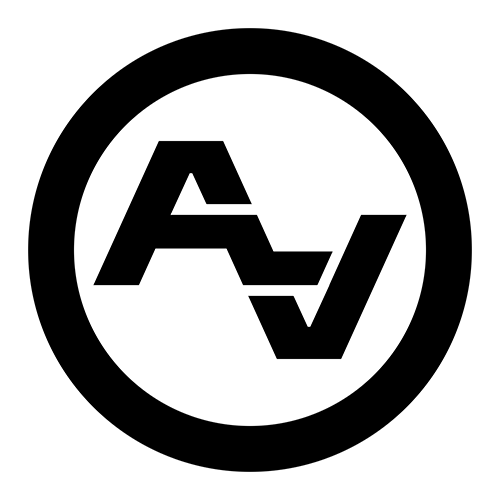Video Editing Techniques for Beginners
Video editing can seem overwhelming at first, but with the right guidance, it becomes manageable and fun. Learning the basics of video editing is crucial for anyone looking to create professional-looking videos. Whether we are making videos for social media, a personal project, or professional use, understanding key techniques will significantly improve the quality of our work.
The first step in video editing is choosing the right software. Many options are available, from free programs with basic features to advanced software with all the bells and whistles. Finding the right software that fits our needs and skill level is essential for a smooth editing process.
Once we have our software, learning basic editing techniques is the next priority. These include cutting and trimming clips, arranging footage, and adding simple transitions. Mastering these techniques lays the foundation for more advanced edits and effects.
In this article, we'll cover essential video editing techniques for beginners. From getting started with the right software to adding effects and transitions, and finally, exporting and sharing our finished video, we’ll break down each step to make the process simple and accessible.
Getting Started with Video Editing Software
Choosing the right video editing software is the first important step. There are many options available, each with different features and pricing. Some popular choices include Adobe Premiere Pro, Final Cut Pro, and DaVinci Resolve. For beginners, free software like iMovie or HitFilm Express can be a great starting point. These programs offer basic editing tools and are user-friendly.
Once we have selected our software, the next step is to get familiar with it. Most programs have online tutorials that can help us learn the basic functions. It’s essential to understand how to import video clips, navigate the timeline, and access editing tools. Taking the time to learn these basics will make the editing process much smoother.
We should also set up our workspace for efficiency. Organize the video clips and other assets into folders so that they are easy to find. Having a well-organized workspace helps in locating the files quickly during editing and ensures a smooth workflow from start to finish.
Basic Editing Techniques to Know
Mastering basic editing techniques is crucial for beginners. These techniques form the foundation of all video editing.
1. Cutting and Trimming:
Use the cutting tool to remove unwanted parts of the video. This helps to keep only the essential footage.
Trim the beginning and end of clips to make transitions smoother and to remove any unnecessary frames.
2. Arranging Clips:
Drag and drop clips onto the timeline in the desired order. Arrange them to tell a coherent story or message.
Use markers to label important points in the timeline. This helps to keep track of scenes and important moments.
3. Adding Simple Transitions:
Apply basic transitions like crossfades or cuts between clips. Transitions help to create a smooth flow from one scene to the next.
Avoid using too many different transitions as it can be distracting. Consistency is key to creating a professional look.
By practicing these basic editing techniques, we lay the groundwork for more advanced edits and enhance the overall quality of our videos.
Adding Effects and Transitions
Adding effects and transitions can make our videos more engaging and visually appealing. Effects can range from simple color corrections to advanced visual effects like motion graphics. Transitions, on the other hand, help create smooth changes between different scenes.
1. Adding Effects:
Start with color correction. Adjust the brightness, contrast, and saturation to make the colors pop and look consistent.
Use filters or preset effects to add different looks to our video. Many editing software providers have built-in filters that can enhance the footage.
Explore basic visual effects like slow-motion or time-lapse to add variety to the video. These effects can make certain scenes more dramatic or interesting.
2. Using Transitions:
Apply transitions like crossfades, dissolves, or wipes to move smoothly from one clip to another. These can be found in the transitions library of the editing software.
Customize the duration of transitions to fit the pace of the video. Quick transitions keep the pace fast, while longer transitions can create a more relaxed feel.
Keep the use of transitions consistent. Using too many different types can be distracting.
By incorporating various effects and transitions, we can make the video more dynamic and keep the audience engaged from start to finish.
Exporting and Sharing Your Finished Video
Exporting the video correctly is the final step in the editing process. Proper exporting settings ensure the video maintains its quality when viewed on different platforms. Sharing the video effectively also ensures it reaches the intended audience.
1. Exporting Tips:
Choose the right format for the video. Common formats include MP4, MOV, and AVI. MP4 is often a good choice because it is widely supported.
Set the resolution and frame rate. For most online platforms, 1080p at 30 frames per second (fps) is a standard setting.
Check the audio settings. Ensure the audio bitrate is set high enough to maintain sound quality.
2. Sharing Your Video:
Upload the video to platforms like YouTube, Vimeo, or social media sites. Each platform may have specific upload settings, so adjust accordingly.
Optimize the video title, description, and tags with relevant keywords. This helps in reaching a broader audience.
Share the video with friends, family, and relevant groups. Encourage viewers to share it as well to increase its reach.
By exporting and sharing properly, we ensure that our hard work in editing the video is displayed in the best quality possible and reaches the intended audience effectively.
Conclusion
Editing videos is a skill that can greatly enhance the quality and appeal of our projects. Starting with the right software, mastering basic editing skills, adding captivating effects and transitions, and finally, exporting and sharing the video correctly, are all crucial steps in the process.
For professional video production services that bring your vision to life, contact Après Visuals. Our expertise in video editing and production can help create engaging and high-quality content tailored to your needs. Reach out to Après Visuals today to elevate your video projects.