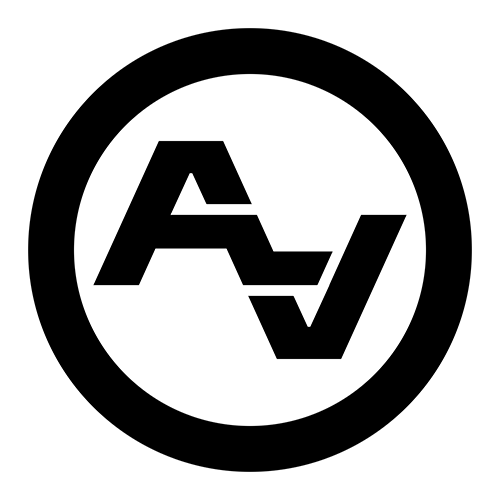Making Your Videos Shine with Simple Edits
Creating videos that captivate doesn’t have to be complicated. With the right edits, your videos can leave a lasting impression. In Jackson, WY, where stunning landscapes provide the perfect backdrop, video production services know the power of simple yet effective editing.
Picking the right tools and mastering basic techniques can transform ordinary footage into something special. Beginners often find the overwhelming range of options daunting, but selecting user-friendly software makes the process enjoyable. Essential editing skills such as trimming and adding effects help bring your vision to life, showcasing the vibrant scenes Jackson offers.
Moreover, audio and color correction take your videos to the next level. The right soundtrack or sound effect makes content more engaging, while balanced colors make every shot appealing. These tweaks highlight your story, encouraging viewers to connect with what they see. These techniques give you the confidence to edit like a pro and make your videos shine authentically.
Picking the Right Tools
Video editing starts with the right software. Choosing user-friendly programs makes all the difference for beginners looking to dive into video production. Let’s explore some essential options.
Firstly, iMovie is a popular choice for Mac users. It's straightforward yet powerful enough for beginners. With its drag-and-drop interface, you can easily cut, trim, and add effects. It also comes with templates that simplify the editing process.
For those on Windows, Movie Maker is another simple tool. It provides basic features like cutting and splitting clips with intuitive controls. You don’t need to be a tech wizard to make great videos.
If you're ready for slightly advanced features without overwhelming complexity, consider Adobe Premiere Elements. It offers guided edits that help you learn as you edit, making it suitable for anyone eager to grow their skills.
When picking a tool, consider what your project needs. Are you making a quick clip for social media, or a detailed video showcasing the beauty of Jackson, WY? Some tools offer more advanced features that might be unnecessary for simpler tasks.
Budget is another factor. Free software like iMovie works well for basic projects, while others like Adobe might require an investment. Weigh these aspects to choose software that fits your project and your pocket.
Mastering Basic Editing Techniques
Once you’ve picked your tool, mastering basic editing techniques is key. These steps help transform raw footage into polished videos that hold your audience's attention.
Trimming is the first concept to grasp. This lets you cut the start or end of a clip to remove unnecessary parts. It keeps your video focused and interesting. Use your editing software’s snipping tools to highlight and remove sections effortlessly.
Next, learn to split clips. This technique helps you insert scenes or cut away to different angles smoothly. It’s essential for telling a story or maintaining viewer interest by varying the visuals.
Combining clips comes next. Stitching clips together creates a seamless flow, making multiple scenes cohesive. It’s similar to placing pieces of a puzzle together to form a complete picture.
Adding transitions and effects elevates your video further. Transitions like fades or wipes can signal a change in scene or tone. Here’s a step-by-step guide:
1. Select the transition tool in your software.
2. Choose a transition style, such as dissolve or slide.
3. Drag and drop the transition between two clips.
4. Preview to ensure it looks smooth.
Understanding these basic concepts lays a strong foundation for more advanced editing. Practicing these techniques with various clips increases your confidence and skill, helping you create videos that shine.
Enhancing Videos with Audio
Sound and music play a big role in making videos engaging. Good audio can evoke emotions and create a mood that visuals alone cannot achieve. For video production in Jackson, WY, incorporating the right audio elements ensures that your content captures the essence of the location, whether it's highlighting natural sounds or using music to complement the visuals.
When selecting soundtracks, think about the tone of your video. Is it upbeat, dramatic, or relaxing? Choose music that matches this mood. Free and paid libraries offer a variety of tracks you can use to find the perfect fit. Make sure the music doesn't overshadow the visuals—balance is key.
Here are some tips for managing audio levels:
- Keep Background Music Subtle: Ensure it complements, not competes with, the dialogue or main audio.
- Use a Consistent Audio Level: Maintain volume consistency to prevent abrupt changes that might startle viewers.
- Fade In and Out: Use fades to smooth transitions between different audio clips.
Adjust audio levels in your editing software to blend sounds seamlessly. Done right, sound can transform your video, holding the attention of your audience while enhancing the storyline.
Fine-Tuning with Color Correction
Color correction is vital in improving video quality. It helps bring out the best in your footage, making it look more professional and polished. In video production, especially against the stunning backdrop of Jackson, WY, accurate color representation can highlight the natural beauty of the scenery and elevate the entire visual experience.
Start by understanding the basics of color grading and correction. The goal is to adjust your video's colors so they appear natural and realistic. This involves working on brightness, contrast, and saturation to ensure each scene looks vibrant and visually appealing.
Consider these tips for effective color correction:
- Boost or Tone Down Saturation: Make colors pop without appearing too intense or washed out.
- Use Presets for Consistency: Many editing tools offer presets that help maintain a consistent look throughout the video.
A well-corrected video instantly looks more captivating. Even small tweaks can make a big difference, turning a good video into a great one and making sure it stands out in the crowd.
Conclusion
Making your videos shine doesn't require expensive tools or hours of work. Simple edits, such as picking the right software, mastering basic techniques, incorporating audio, and refining visual aesthetics, can significantly enhance your content. These skills allow video production companies in Jackson, WY, to produce captivating videos that tell stories effectively. The combination of engaging sound, clear visuals, and well-polished edits ensures your audience remains engaged throughout your video.
If you're ready to elevate your video projects to the next level, Après Visuals is here to help. With expertise in turning simple clips into captivating stories through strategic edits and enhancements, we're passionate about showcasing the beauty of Jackson, WY in every video. Let us bring your vision to life with video production services that shine as brightly as your ideas. Reach out to us and watch your projects transform!