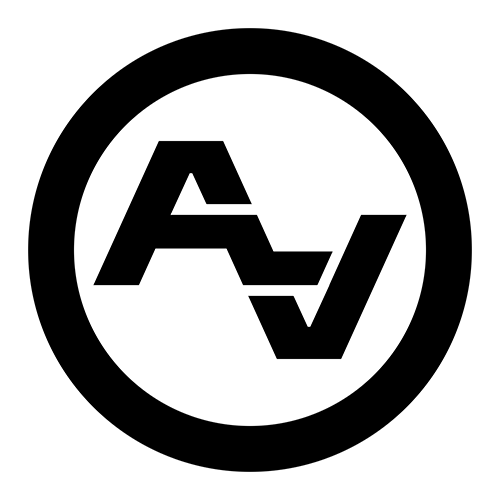Quick Editing Tips to Improve Your Videos Significantly
Editing is a key part of making great videos. Good editing can turn raw footage into something magical that grabs and holds the viewer's attention. With the right tips and tricks, your video projects can look more professional and polished.
Knowing where to start can be a challenge, especially when there are so many tools and techniques available. From selecting the best software to understanding how simple cuts can improve the flow of a video, each step is essential for creating content that stands out.
Whether you're just getting started or looking to refine your skills, learning how to make quick, effective edits can make all the difference in your projects. Let’s explore some quick editing tips that will help you enhance your videos and captivate your audience.
Essential Tools for Efficient Video Editing
When it comes to quick and effective video editing, the right tools can make all the difference. The most important tool in any editor's kit is the software. Popular options like Adobe Premiere Pro, Final Cut Pro, and DaVinci Resolve offer a range of features that streamline the editing process. These programs provide easy ways to cut clips, add effects, and incorporate audio, helping editors work faster and smarter.
On the hardware side, having a powerful computer is crucial. A machine with a fast processor, plenty of RAM, and a dedicated graphics card enhances editing speeds. This means less waiting for rendering and more time fine-tuning your footage. An external monitor can also be a helpful addition, giving you more space to manage editing tools and view your work in higher detail.
Using these tools effectively not only speeds up editing but also improves the workflow. With proper software and hardware, editors can focus more on creativity and less on technical limitations.
Techniques to Enhance Video Flow
Achieving smooth video flow is key to keeping viewers engaged from start to finish. One important technique is cutting unnecessary footage, which keeps the video concise and impactful. Start by identifying scenes that don’t add value to the story. Trim these sections to ensure each moment on screen matters.
Pacing is another element crucial to video flow. Maintaining a consistent rhythm keeps the audience's attention and enhances storytelling. Use techniques like jump cuts for fast-paced action or longer takes for dramatic impacts. Adjust the sequence of scenes to create a natural and compelling narrative arc.
Transitions and effects also play a role in maintaining viewer interest. Simple cuts can be effective, but adding seamless transitions can elevate the viewing experience. Effects like fades, dissolves, or swipes help shift smoothly between scenes. However, with effects, less is often more—overdoing them can distract rather than enhance.
Audio Editing for Better Quality
Good audio can make or break a video. Clear and impactful sound draws viewers in and keeps them engaged. Start by improving audio clarity. Use noise reduction tools to remove unwanted background noise. This makes voices and important sounds stand out. Volume leveling ensures consistency throughout the video, preventing sudden changes that could distract viewers.
Adding sound effects and music can enhance the video. Choose suitable background music that fits the mood and pace of the video without overpowering the main audio. Sound effects can add realism and depth, pulling the audience further into the scene.
Syncing sound with visuals is crucial for a seamless experience. Make sure dialogues match the lip movements precisely. Even a slight mismatch can make the video feel off. Practicing these techniques results in professional-quality audio, enhancing the overall impact of the videos produced by video production companies in Jackson WY.
Final Touches and Exporting
The final touches bring everything together, turning a good video into a great one. Start by checking color grading to ensure consistent colors throughout, enhancing the visual appeal of the video. Adjust brightness and contrast to make the image pop and align with the desired mood.
Focus on the details in the final edit. Double-check for any typos in subtitles or graphics, ensuring all elements are polished. Review the entire sequence to confirm smooth transitions and natural pacing. These adjustments create a cohesive and engaging final product.
Exporting is the last step but plays a significant role. Choose the right format for your target platform, like MP4 for most web platforms. Consider the resolution; a higher resolution offers better quality but might increase file size, so balance is key. Use compression to maintain quality while keeping file sizes manageable for easier sharing and uploading.
Conclusion
Crafting a high-quality video involves numerous steps from start to finish. By combining the right tools, seamless video flow, crisp audio, and precise final touches, you create videos that capture and hold attention. These techniques are essential for video production companies like those in Jackson WY, ensuring each project stands out in a busy digital landscape.
For a video that truly shines, look no further. Après Visuals is here to bring your vision to life with creativity and professionalism. Our video production agency specializes in crafting engaging and high-impact video content. Let's work together to create something unforgettable for your audience.