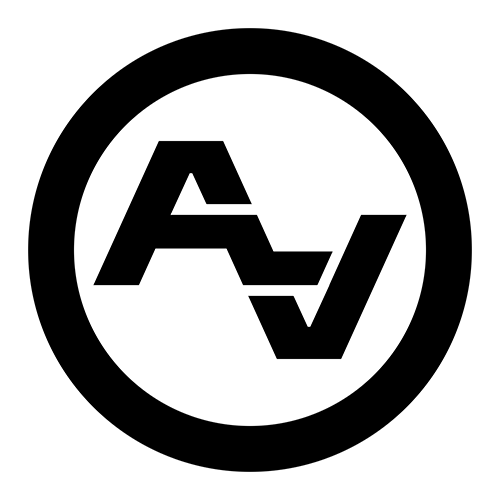Secrets to Perfecting Your Audio in Videos
Audio quality is just as important as video quality when it comes to creating engaging content. Poor audio can distract viewers and make your video feel unprofessional. Clear, crisp sound, on the other hand, keeps your audience focused and makes your message stand out.
Choosing the Right Microphone
Types of Microphones and Their Uses
Different microphones serve different purposes in video production. Here are a few common types and their uses:
1. Lavalier Microphones: Also known as lapel mics, these are small and clip onto clothing. They are great for interviews and on-the-go recordings because they capture clear voice audio while keeping the mic out of sight.
2. Shotgun Microphones: These mics are highly directional and pick up sound from a specific area. They are perfect for outdoor scenes or environments with lots of background noise, as they focus on the sound in front of them while ignoring sounds from the sides and rear.
3. Dynamic Microphones: Sturdy and versatile, dynamic mics are often used in live sound settings and for capturing loud sound sources. They are great for capturing vocals and instruments in a controlled environment.
4. Condenser Microphones: These mics are sensitive and capture a wide range of frequencies. They are ideal for studio settings and recording detailed sound, such as voiceovers and musical performances.
How to Pick the Best Microphone for Your Needs
Choosing the right microphone depends on several factors. Consider what you will be recording and the environment. For example, a Lavalier mic is a good option for interviews, while a shotgun mic is better for outdoor shoots. Think about the audio quality you need. If you're recording in a studio, a condenser mic might be your best bet due to its high sensitivity and detail capture.
Also, consider your budget. There are good microphones available at various price points. It's a balance between quality and cost. Test out a few options if possible, and choose the one that best fits your project needs.
Recording Techniques for Clear Audio
Positioning Your Microphone
Where you place your microphone greatly affects the audio quality. For lavalier mics, clip them close to the speaker’s mouth, but avoid placing them directly under the chin to reduce muffled sound. Shotgun mics should be aimed directly at the sound source, whether it's above or below the frame, to capture the best audio without being seen.
For condenser and dynamic mics used in studios, position the mic about six to twelve inches away from the speaker’s mouth. Use pop filters to reduce plosive sounds (like 'p' and 't'). The right positioning ensures clarity and reduces background noise.
Reducing Background Noise
Minimizing background noise is key to clear audio. Record in a quiet environment whenever possible. If outside noises are unavoidable, use a directional mic like a shotgun to focus on your subject’s sound.
Invest in foam windshields or blimp windshields for outdoor recordings. These tools help block wind noise. Inside, consider using soundproofing materials like foam panels to reduce echo and outside noise. Turn off any noisy appliances or air conditioning units while recording. Small steps can make a big difference in the audio quality.
Post-Production Audio Editing
Using Audio Editing Software
Post-production is where your audio can really shine. Using audio editing software helps you clean up your recordings and enhance the sound. Popular tools include Audacity, Adobe Audition, and Pro Tools. These programs offer a range of features to edit and mix your audio tracks.
Start by removing unwanted background noise. Most software offers noise reduction features that can eliminate hums, hisses, and other distractions. Next, use EQ (equalization) to balance the frequencies and make the audio sound more natural. Adjust the bass, mid, and treble to suit the type of sound you're aiming for.
Basic Tools and Effects for Enhancing Sound
Beyond basic noise reduction and EQ, there are other tools and effects that can elevate your audio. Here are some essential ones:
1. Compression: This tool evens out the volume levels, making loud parts quieter and quiet parts louder. It helps create a more balanced and professional sound.
2. Reverb: Adding some reverb can make your audio sound more natural and less flat. Use it sparingly to add depth without making your audio sound too echoey.
3. Normalization: This process ensures your audio levels are consistent throughout the track. It helps prevent sudden jumps in volume, providing a smoother listening experience.
4. De-Esser: If your recording has a lot of harsh “s” sounds (sibilance), a de-esser can soften these without affecting the overall quality of the audio.
Tips for Maintaining Consistent Audio Quality
Regular Equipment Checks
Maintaining your audio equipment is crucial for consistent quality. Regularly check your microphones, cables, and recording devices to ensure they are functioning properly. Inspect for any signs of wear and tear, like frayed cables or loose connections, which can affect the sound quality.
Clean your equipment regularly using appropriate cleaning tools. For microphones, this might include using a soft brush to remove dust and a gentle cleanser for any built-up grime. Taking good care of your equipment prolongs its lifespan and ensures reliable performance each time you record.
Monitoring Audio Levels During Recording
Monitoring audio levels during recording can save you from headaches during editing. Use headphones to listen to the live feed of your audio while you record. This allows you to catch any issues like background noise, clipping, or distortion in real-time.
Keep an eye on the audio levels displayed on your recording device or software. Aim for a consistent level that’s not too quiet (to avoid noise) or too loud (to avoid distortion). Adjust the input volume as needed to maintain a clear and balanced sound. Good monitoring helps you capture the best possible audio in your initial recordings.
Conclusion
Creating clear and engaging audio for your videos is essential for professional production. From choosing the right microphone to mastering post-production techniques, every step matters. Remember to maintain your equipment and monitor your audio levels to ensure consistent quality. By paying attention to these details, you enhance the overall viewer experience.
If you want to take your video production in Jackson Hole, WY, to the next level, consider partnering with Après Visuals. We can help you create stunning videos with top-notch audio quality that captivate your audience. Contact us today to get started!