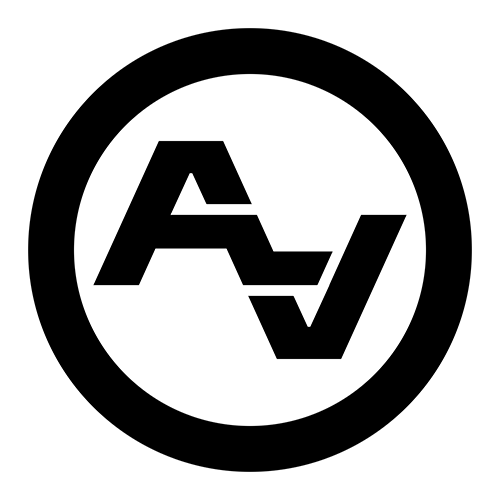How to Fix Muffled Dialogue in Commercial Videos
Have you ever watched a video, only to find yourself straining to make out what the speaker is saying? Clear dialogue is key to conveying your message effectively in commercial videos. When dialogue is muffled, it can frustrate viewers and cause them to lose interest entirely. It’s like trying to have a conversation in a noisy room—distracting and unclear. Ensuring that your video's dialogue is crystal clear helps your audience stay engaged and absorb the information or story you're presenting.
When dialogue gets muddled, the effectiveness of your video is greatly reduced. It doesn't matter how visually stunning your content is; if the words are not heard as they should be, the message gets lost. Imagine watching an ad where you can't quite catch the product details or the benefits because the audio is unclear. It's like trying to read a book with missing pages—frustrating and pointless. By dedicating some time to fixing audio problems, you can significantly boost the quality and impact of your commercial videos.
Check Your Equipment
The first step to achieving clear dialogue in your commercial videos is by ensuring you use the right equipment. Start by examining your microphones closely. They are the primary tools for sound recording, and any defects or issues can affect audio quality. Check for any signs of wear and tear, such as frayed cables or damaged components. These can often be the hidden culprits behind unclear audio.
High-quality equipment is essential for capturing clear audio. Here are a few things to keep in mind when examining your gear:
- Microphones: Test your microphones for responsiveness. Sometimes, a microphone that once worked well may need calibration or even replacement.
- Cables: Ensure that all connections are secure and that there are no interference or static issues.
- Audio Interfaces: These should be checked to ensure they are compatible with the microphones and that settings are correctly aligned.
Suppose you're filming outdoors or in challenging conditions. In that case, windscreens or pop filters can prevent unwanted noise from creeping into your recordings. It could be as simple as tweaking a few settings on your devices or investing in better quality equipment. Prioritizing these checks can be the difference between a professional-quality video and one that fails to communicate its message effectively.
Optimize Your Recording Environment
Improving your recording space makes a big difference in audio quality. To start, choose a quiet room where you can control the noise. Think of it like having a conversation in a library rather than on a busy street. The quieter the surroundings, the clearer the dialogue captures. You can further minimize sound interruptions by using thick curtains or carpets, which help absorb echoes.
Consider soundproofing options that fit your needs and budget:
- Soundproofing Panels: Place these on walls to reduce echo.
- Rugs and Carpeting: Cover floors to soften footstep sounds.
- Curtains: Use heavy drapes to block external noise.
Try recording a short test clip before the main shoot to detect any issues. This practice can save time and effort, ensuring your audio is top-notch before committing to an entire session.
Adjust Audio Settings
Setting up your equipment correctly is another step toward clear dialogue. This involves tweaking settings on your recording devices to ensure optimal audio output. Start by checking the gain levels on your microphone. Too high, and you risk distortion; too low, and the dialogue might lose its punch.
Balance is key when adjusting these settings. Here's a simple checklist:
1. Input Levels: Make sure they're not peaking into the red zone.
2. Equalization (EQ): Cut or boost certain frequencies to improve clarity.
3. Monitoring: Use headphones while recording to catch any real-time issues.
Experiment with these settings until you find a comfortable balance that captures clear and crisp dialogue. If you're unfamiliar with these controls, referring to your device's manual or a quick online search can be very helpful.
Use Audio Editing Software
Even if your raw audio isn't perfect, you can enhance it with editing software. Programs like Audacity or Adobe Audition offer tools that can clean up and clarify dialogue. Start by importing your audio and using noise reduction features to remove background hums or hisses.
Here's a basic path to follow:
- Import Your Audio: Open your file in the editing software.
- Use Noise Reduction: Identify areas with unwanted noise and apply filters.
- Enhance Clarity: Use EQ and compression to refine the sound.
- Export: Once satisfied with the edits, save the polished audio.
These steps can turn otherwise muddled dialogue into professional-quality sound. With a little practice, the process becomes second nature, vastly improving your video's audio production.
Seek Professional Help
If sound editing feels overwhelming, or you simply want the best results, consider consulting professionals. They can offer expertise and tools to tackle complex audio issues that might be beyond basic understanding. Working with skilled audio engineers can ensure your commercial video meets high standards, elevating it from good to exceptional.
Professionals come equipped with advanced techniques and equipment to detect and fix problems you might not notice. By entrusting the audio to them, you save time and stress, while achieving superior sound quality. Whether it's refining simple dialogue segments or large-scale projects, their expertise takes your video to another level.
Final Thoughts on Fixing Muffled Dialogue
Crafting engaging and effective commercial videos requires attention to both visual and audio details. By addressing equipment, environment, settings, and editing, you're well on your way to clear dialogue that resonates with your audience. Remember, the effort you put into fine-tuning the audio contributes significantly to your video's overall success.
No one enjoys watching a video they can't hear properly. By taking the steps outlined, you ensure your message is heard loud and clear. This deliberate approach to sound quality reflects your dedication to producing quality content, enhancing the viewer's experience and understanding.
For anyone seeking impeccable sound quality and engaging visuals in their videos, consider exploring professional help tailored to your specific needs. At Après Visuals, our expertise covers everything necessary for high-quality production. If you're in Jackson, WY, ensure your projects meet professional standards by leveraging our commercial video production services to elevate your video content seamlessly.