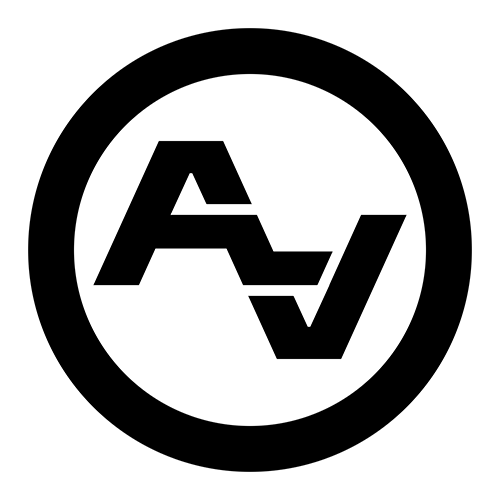Simple Editing Tips for a Great Ad Video
Crafting a captivating ad video involves more than just shooting quality footage. Editing is where the magic happens, transforming your raw clips into a polished story. With the right editing techniques, you can significantly boost the impact of your video ad, making it memorable for your audience.
Choosing the Right Editing Software
Selecting the right editing software is a crucial step in producing great ad videos. The right tool can make the editing process smooth and enjoyable, enabling you to create a polished final product. When choosing software, consider your needs, skill level, and the complexity of the project.
For beginners, user-friendly software like iMovie or Adobe Premiere Rush is ideal. They offer basic editing functions like cutting, trimming, and adding simple transitions. These tools provide a good starting point for creating ads without overwhelming you with too many options.
If you're dealing with more complex projects, professional software like Adobe Premiere Pro or Final Cut Pro might suit your needs better. These programs offer advanced features like motion tracking, multi-camera editing, and a wide range of effects that can enhance your video quality significantly. They might require a steeper learning curve, but they provide flexibility and control over the final output.
Consider your budget as well. Many editing programs offer free trials or educational discounts. Testing different software might help you find what works best for you. Staying updated with software developments can enhance your ability to produce high-quality videos that meet your ad goals.
Organizing Your Footage Efficiently
Efficient footage organization saves time and helps create a seamless editing process. By structuring your files properly from the start, you can focus more on creativity and less on searching for clips.
Here are some simple tips:
1. Create a Folder System: Develop a clear folder structure on your computer. Start with a main project folder, then create subfolders for raw footage, audio, graphics, and exports. Label these folders clearly for quick access.
2. Name Your Files: Name your files in a way that makes it easy to identify them later. Include details like date, scene, and take number. For instance, “2025-03-25_Scene1_Take1” helps you locate specific clips without hassle.
3. Use Proxy Files: If working with high-resolution footage, consider creating proxy files. These lower resolution versions ease editing on slower computers without altering final video quality.
4. Backup Everything: Always keep a backup of your footage. Use external drives or cloud storage to ensure you never lose your work.
5. Log Your Clips: Make notes of each clip you import into your editing software. Note down key points or good takes, so you spend less time hunting through hours of footage.
Organizing your video assets right from the start streamlines the editing process. With everything in order, focus shifts from searching for content to crafting captivating ads.
Enhancing Visuals with Color Grading
Color grading transforms your ad videos by enhancing their mood and feel. It’s a powerful tool that gives your footage a professional look, ensuring consistency throughout your project. The right colors tell a story, convey emotions, and draw in viewers more effectively.
First, understand the basics of color correction and grading. Color correction adjusts footage to appear natural, balancing exposure, contrast, and white balance. It’s the foundation of grading, setting the stage for creative color enhancements.
With your footage corrected, move on to grading. Choose a color palette that aligns with your ad’s theme. For example, warm tones complement lifestyle or travel ads, while cool colors suit tech or business themes. Experiment with shadows and highlights to add depth and interest.
Invest in reliable color grading tools. Software like DaVinci Resolve provides robust features to manipulate footage, offering extensive controls for precise adjustments. Consistency is key: maintain uniformity in your color scheme to ensure a cohesive and visually appealing ad.
Enhancing visuals with thoughtful color grading sets your videos apart. It’s a crucial step that elevates production quality, making each ad resonate profoundly with its audience.
Adding Impact with Music and Sound Effects
Sound design plays a vital role in creating great ad videos. Music and sound effects can capture attention, evoke emotions, and elevate the viewing experience. When carefully chosen, these audio elements add layers of meaning to your visuals.
Consider these tips for impactful audio:
1. Choose the Right Music: The soundtrack should reflect your ad’s mood and purpose. Upbeat tunes excite audiences, while softer melodies evoke calmness. Select tracks that align with your video’s message.
2. Control the Volume: Ensure music complements, not overpowers, dialogue or important sounds. Adjust volumes properly so your message remains clear and engaging.
3. Use Sound Effects Sparingly: Effects like whooshes or beeps can emphasize actions but use them wisely. Overuse can distract viewers and muffle the message.
4. Sync with Visuals: Match audio to visual cues for a seamless viewing experience. For instance, align beats with cuts or transitions to enhance rhythm.
5. Legal Requirements: Use royalty-free music or obtain rights to avoid copyright issues. Platforms like AudioJungle or Epidemic Sound offer a range of quality tracks.
By adding carefully chosen music and sound effects, your ad videos can engage and influence audiences more effectively, leaving a lasting impression.
Conclusion
Creating captivating ad videos involves a blend of creativity, technical skills, and strategic thinking. Each editing tip and technique, from choosing the right software to mastering audio and visual elements, contributes significantly to the final product. These steps ensure your videos not only convey your message but also captivate your audience.
Video production services in Jackson, WY, understand the importance of these elements in crafting memorable narratives. These professionals leverage cutting-edge tools and skills to produce ads that stand out. By incorporating these editing techniques, you can elevate your video projects, making them more compelling and visually appealing.
As you've seen, simple edits make a big difference in video quality. Whether you're working on a small project or aiming to create a blockbuster ad, these tips help streamline your process. They allow you to focus on creativity and delivering a message that resonates with viewers.
Ready to take your ad videos to the next level? At Après Visuals, we specialize in turning concepts into stunning visual stories. Let us help you create videos that not only look great but also connect with your audience. Reach out today to explore our corporate video production services.