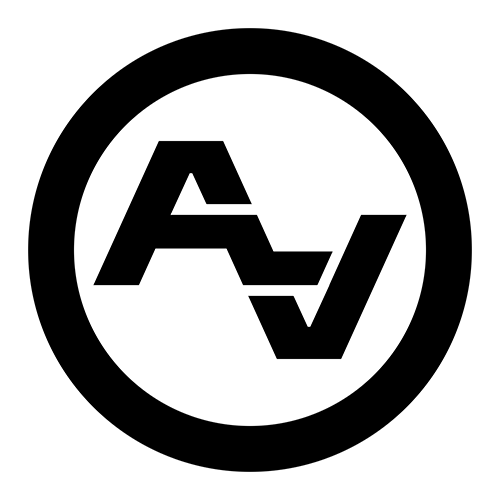Easy Tricks to Edit Videos Like a Pro
Editing videos like a pro might seem tricky, but with the right tricks, you can make your videos look amazing. Whether you are working on a short ad or a longer project, there are some easy steps you can follow to improve your editing skills and produce professional-looking videos.
The first thing to focus on is mastering basic cuts and transitions. These simple edits form the backbone of any good video. Clean cuts and smooth transitions keep your audience engaged and make your video flow naturally.
Next, color correction and grading can make a huge difference. These techniques help you enhance the visuals, making your video look more polished and vibrant. By adjusting colors and tones, you can set the mood and make certain elements stand out.
Sound is just as important as visuals. Adding music and sound effects can bring your video to life. The right audio can emphasize key moments and keep viewers interested. It's about finding that perfect balance between sound and picture.
Finally, using visual effects and animations wisely can add that wow factor. These elements should complement your video, not overwhelm it. When used correctly, visual effects can make your video more engaging and professional.
In this article, we’ll explore straightforward tricks to help you master video editing. By mastering basic cuts, enhancing colors, adding impactful sound, and using visual effects thoughtfully, you’ll be editing videos like a pro in no time.
Mastering Basic Cuts and Transitions
Learning to make basic cuts and transitions can greatly improve the quality of your videos. These simple edits can make your video flow better and keep viewers engaged.
1. Clean Cuts: Clean cuts are essential for a smooth video. Always cut at the right moment, such as at the end of a sentence or action. This keeps the video natural and avoids jarring jumps. Practice makes perfect, and soon you’ll know the best places to cut.
2. Match Cuts: Match cuts help connect two shots with similar actions or themes. For example, cutting from someone opening a door to someone stepping through it creates a seamless story. Match cuts make transitions smoother and more interesting.
3. Fade In/Out: Use fade-ins and fade-outs to start and end your videos. They’re simple but effective, giving your video a professional touch. Just set the duration right so it doesn't feel too long or too short.
4. Cross Dissolve: Cross dissolves blend one shot into another. This adds a smooth transition, especially when changing scenes or showing the passing of time. Use cross dissolve to make your video look polished.
5. J and L Cuts: These cuts creatively overlap audio and video. A J cut lets audio from the next scene start before the video, adding anticipation. An L cut allows current audio to continue into the next video, offering a natural flow. Both add professionalism to your edits.
Master these basic cuts and transitions to create a seamless and engaging video. With practice, these techniques will become second nature, making your videos look polished.
Enhancing Videos with Color Correction and Grading
Color correction and grading can dramatically improve the look of your videos. These techniques help adjust colors to be more accurate and visually pleasing.
1. Color Correction: Start by correcting the colors in your video. Adjust white balance, contrast, and brightness to make scenes look natural. This step fixes any color issues and ensures consistency across different shots.
2. Color Grading: After correcting colors, you can grade your video to enhance its mood and style. Color grading adjusts tones to match the feel you’re going for—whether it's warm, cool, or something in between. Grading can make your video look cinematic.
3. Use LUTs (Look-Up Tables): LUTs are preset filters that can give your video a specific look fast. They’re like Instagram filters but for videos. You can download free or purchase LUTs to apply professional looks to your projects.
4. Adjusting Saturation: Adjusting saturation helps make colors more vivid or muted. High saturation makes colors pop, which is great for energetic scenes. Lower saturation can give a more serious or vintage vibe.
5. Working with Color Wheels: Color wheels allow fine-tuning of highlights, midtones, and shadows. You can tweak these settings to perfect the overall balance of colors. It helps in making your video look cohesive and professional.
Enhancing your videos with color correction and grading improves their overall quality and visual appeal. With these tricks, you can create stunning videos that stand out. Practice and experiment with different settings to find the perfect look for each project.
Adding Music and Sound Effects for Impact
Music and sound effects play a crucial role in making your videos memorable. They can set the mood, enhance storytelling, and keep your audience engaged. Here are some tricks to use audio effectively in your videos.
1. Choose the Right Music: Select music that matches the tone and pace of your video. Slow, calming music works for emotional scenes, while upbeat tracks add energy to action sequences. Check out royalty-free music libraries to find the perfect track.
2. Sync Your Music: Syncing music to your video’s actions keeps viewers engaged. For example, match beats to cuts or transitions to make the visuals and audio flow together. This creates a more immersive experience for your audience.
3. Use Sound Effects Sparingly: Sound effects can add realism to your video, but don’t overdo it. Use them to highlight specific actions, like a door creaking open or footsteps. Make sure they enhance the story, not distract from it.
4. Adjust Audio Levels: Balance the volume of your music and sound effects with your dialogue. You don’t want music to overpower talking scenes. Test different levels to ensure everything is clear and well-mixed.
5. Fade Audio In and Out: Fading audio in and out helps transitions between scenes feel smooth. This technique is especially useful when changing songs or moving from one part of the video to another.
Adding music and sound effects thoughtfully can transform your video. With these tricks, you can create a professional soundscape that enhances your content.
Using Visual Effects and Animations Wisely
Visual effects and animations can add a professional touch to your videos, but it’s important to use them wisely. They should enhance, not overpower, your story. Here are some tips to help you get it right.
1. Start with Subtle Effects: Use simple effects like text overlays or logo animations to begin with. These add polish without being too distracting. Over time, you can experiment with more complex effects as you get more comfortable.
2. Keep It Relevant: Any effect or animation you add should serve a purpose. Avoid using effects just because they look cool. Make sure they fit the tone and message of your video. For example, use animations to explain complex ideas or highlight key points.
3. Match the Style: Your effects and animations should match the style of your video. Consistency is key to maintaining a professional look. If your video has a serious tone, flashy animations might not be appropriate.
4. Use Effects to Guide Attention: Visual effects can help draw viewers’ eyes to important details. Use them to highlight products, emphasize points, or guide viewers through complex scenes.
5. Don’t Overuse Effects: Too many effects can overwhelm viewers and detract from your message. Use visual effects sparingly to keep your video looking clean and professional.
Using visual effects and animations wisely can elevate your video. Remember to keep them subtle, relevant, and consistent to create a polished and engaging final product.
Conclusion
Editing your videos like a pro isn’t as hard as it might seem. By mastering basic cuts and transitions, you can keep your audience engaged and make your video feel smooth. Enhancing your videos with color correction and grading adds a polished, professional look. Adding music and sound effects brings your video to life by setting the mood and emphasizing key moments. Finally, using visual effects and animations wisely ensures your video remains clean and engaging.
If you’re looking for more tips or need professional help with your video projects, Après Visuals is here for you. We specialize in creating high-quality advertising content and can help take your videos to the next level. Contact our video production agency today to start making amazing videos!