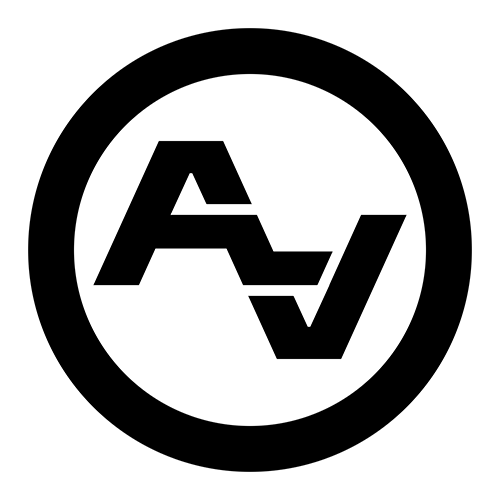Easy Editing Tips to Make Your Videos Shine
Editing can transform everyday video footage into something special. Whether you’re a beginner or have some experience, knowing a few key editing tips can make your videos much better. These simple techniques can help your content look more polished and professional without being overly complicated.
One of the first steps in editing is learning how to make cuts and use transitions effectively. These basics set the foundation for how your video flows. Clean cuts and smooth transitions keep your audience engaged and make your story easy to follow.
Color correction is another important aspect of editing. Sometimes, the raw footage may not have the best lighting or color balance. Adjusting the colors can make your video look more vibrant and professional. This can make a huge difference in how appealing your final product is.
Good audio quality is crucial too. Bad sound can distract viewers, even if the visuals are great. Enhancing audio quality ensures that your message comes through loud and clear. This includes reducing background noise and balancing sound levels.
Lastly, adding text and graphics can make your videos more informative and visually appealing. Simple captions, titles, and graphics can provide context and keep your audience engaged. These elements add that extra touch to make your videos shine.
By using these editing tips, you can elevate the quality of your videos and create content that stands out. Ready to dive in? Let’s get started!
Mastering Basic Cuts and Transitions
Cuts and transitions are the building blocks of video editing. Knowing how to use them well can make your videos look smooth and professional. A basic cut involves taking out unwanted parts of the video and piecing together the best clips. This keeps your video concise and engaging.
When making cuts, always think about the flow of your story. Each cut should help move the story forward. Avoid jump cuts that can confuse the viewer. For example, if you are cutting from a wide shot to a close-up, make sure the transition feels natural.
Transitions can also help in moving from one scene to another. Simple transitions like fades and dissolves are most commonly used. They make the shift between clips smoother. But don't overdo it. Too many fancy transitions can be distracting. Stick to the basics for a clean, polished look.
One useful tip is to cut on action. This means transitioning from one clip to another while the subject is moving. It makes the cut less noticeable and keeps the viewer's attention. Practicing these techniques will make your edits look seamless and professional.
Enhancing Your Video with Color Correction
Color correction helps make your video look more vibrant and professional. Sometimes, the raw video footage may look dull or have incorrect colors. Using color correction tools can fix these issues, making your video more appealing.
Start by adjusting the white balance. This corrects any color tint in your video, making it look more natural. Next, tweak the exposure to ensure the video isn't too dark or too bright. Balance the shadows and highlights to add more depth to your footage.
Colors can also be enhanced by adjusting the saturation and contrast. Increasing the saturation makes colors more vivid, while adjusting the contrast makes the darks darker and the lights lighter. This gives your video a punchy look.
Many editing software options offer advanced color grading tools. These allow for more detailed adjustments. You can create a specific mood or style for your video by playing with different shades and tones. For example, a warm tone can make a scene feel cozy, while a cooler tone can create a more dramatic effect.
By following these steps, you can enhance your video’s colors, making it look more polished and professional. Even simple adjustments can play a big role in how your video is perceived.
Boosting Audio Quality for Clear Sound
Good audio quality is just as important as good video. Bad sound can ruin an entire project, even if the visuals are perfect. The first step in boosting audio quality is using a good microphone. Built-in camera mics often pick up a lot of background noise. Using an external microphone helps capture clear and focused sound.
When you start editing, pay attention to sound levels. Balance the volume so that voices are clear and background music or effects don’t overpower them. Editing software usually has tools to help you with this. Look for options to adjust gain, reduce noise, and add effects like reverb to enhance the sound.
Another tip is to clean up your audio by removing unwanted noises. Most editing programs have noise reduction features. These can help you eliminate hissing, hummings, and other distractions. This makes your video sound more professional.
Using good quality headphones while editing can also make a big difference. They help you hear details more clearly, ensuring nothing gets missed. With these simple tips, you can significantly improve the audio quality of your videos, making them sound as good as they look.
Adding Text and Graphics for Impactful Videos
Text and graphics can add a lot to your videos. They make your content more informative and visually interesting. Adding titles and captions helps the viewer understand your video better. For example, adding a title at the beginning helps set the stage for what's to come.
When adding text, keep it simple and readable. Use a clear, easy-to-read font and don’t overcrowd the screen. Graphics can also help highlight key points. Arrows, icons, and shapes can draw attention to important parts of your video.
Creating lower thirds is another useful technique. These are the small sections of text that appear at the bottom of the screen. They are often used to introduce a speaker or add extra information. Making them visually appealing while keeping them simple is key.
Animated graphics can make your video more engaging. Tools in video editing software allow you to create moving text and graphics. These can help direct the viewer’s attention and make the content more dynamic. By using text and graphics wisely, you can enhance the impact of your videos, making them more engaging and effective.
Conclusion
Editing can make a huge difference in how your videos look and feel. By mastering basic cuts and transitions, you create a smooth flow in your story. Enhancing the colors makes your video more visually appealing. Improving the audio ensures that your message comes through loud and clear. Adding text and graphics provides extra information and keeps your audience engaged.
These simple tips can help anyone improve their video editing skills. Whether you’re making videos for fun or for a professional project, good editing can make your work stand out. Taking the time to learn and apply these techniques will make your videos shine.
At Après Visuals, we understand the power of good editing. If you want to take your video projects to the next level, our video production services are here to help. Contact us today and let’s make your videos truly shine.