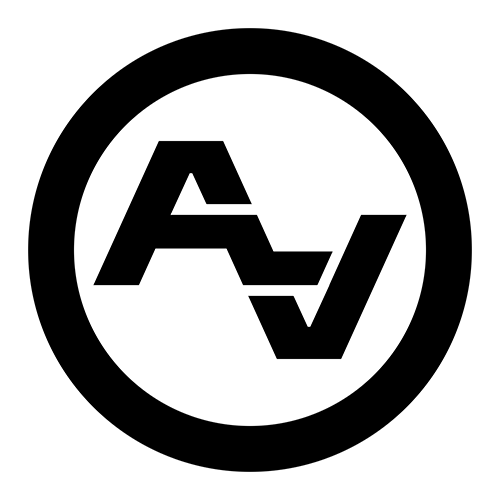Solving Common Memory Card Issues on Location in Jackson Hole
When you're shooting in the beautiful landscapes of Jackson Hole, having the right equipment is essential, especially when it comes to memory cards for your video equipment. Memory cards may seem tiny, but they have a big job in video production. They hold all the valuable footage you capture, so it's important to understand how to handle them properly. The picturesque backdrop of Jackson Hole offers filmmakers an incredible opportunity, but it also presents unique challenges when it comes to managing memory cards on location.
Filmmakers often face issues with memory cards that can disrupt the flow of a shoot. Problems like unexpected data loss or cards that suddenly stop working can turn a smooth filming day into a frustrating experience. Changes in temperature, dust, and moisture — which are common elements in outdoor settings — can also affect how well your memory cards perform. Fortunately, with the right knowledge and precautions, these challenges can be managed effectively, ensuring a smoother shoot and safeguarding your precious footage from the beautiful surroundings.
Choosing the Right Memory Card
Selecting the right memory card is a crucial first step to avoiding problems on set. There are several types of memory cards available, each designed to work with different kinds of equipment. Choosing the suitable card depends on understanding your specific needs, as well as the compatibility of the card with your camera or recording device.
- Types of Memory Cards: Identify if your equipment requires an SD card, microSD, or perhaps CFexpress. These come in different physical sizes and capacities.
- Speed and Capacity: Ensure the card has a high write speed. This is essential for HD or 4K video to prevent frame drops or skipped data. A card with higher capacity is also helpful to ensure you have ample space for all your footage.
Picking a card with the right balance of speed, size, and capacity is crucial for a trouble-free shoot. If your camera records in high resolution, opt for a memory card with fast read and write speeds to handle large files efficiently. Always check your device’s manual or specifications to confirm which type of card is compatible. Being prepared with the right memory card can prevent technical headaches down the line and keep your focus on capturing great footage.
Proper Handling and Storage
To keep your memory cards in tip-top shape, it's important to handle and store them properly. These small devices are surprisingly delicate, and a little extra care can prevent a lot of headaches. Here are some tips to make sure your memory cards stay safe and functional during your shoot in Jackson Hole.
- Handling Tips: Always hold the memory card by the edges to avoid static electricity and contaminants from your fingers. When inserting or removing cards from your equipment, do so gently to avoid bending or damaging the connectors.
- Safe Storage: Keep your memory cards in protective cases when they're not in use. These cases shield the cards from physical damage, dust, and moisture. It's also a good idea to store them in a cool, dry place to avoid damage from temperature extremes, which can be common in outdoor settings.
- Cleanliness Matters: Regularly clean the contacts of your memory cards with a soft, lint-free cloth to remove any dust or debris that might cause connectivity issues. Avoid using any liquids or cleaning agents.
By following these steps, you'll minimize the risks of physical damage and ensure the longevity of your memory cards, letting you focus on getting that perfect shot.
Troubleshooting Common Issues
Even with the best preparation, things can still go wrong. It's useful to know how to tackle common memory card problems quickly to keep your project on track. Here's a simple guide to addressing typical memory card issues.
1. Corrupted Files: If you encounter corrupted files, try using reliable recovery software to retrieve your data. This software can often restore lost files or repair minor corruption, giving you back valuable footage.
2. Unrecognized Cards: If your device doesn't recognize the card, check the card and slot for dust or debris. A gentle clean can sometimes solve the problem. Also, try inserting the card into a different device to rule out equipment issues.
3. Card Failure Steps: If a card fails entirely, stop using it immediately to prevent further data loss. Move on to a backup card, and later see if data recovery software can rescue any remaining files.
When equipped with these troubleshooting strategies, you can resolve problems swiftly and continue capturing that breathtaking scenery without missing a beat.
Backup Strategies While on Location
Backing up your footage regularly is the best way to safeguard your work. The changing conditions in Jackson Hole mean it's smart to have a solid backup plan to protect your data from unforeseen mishaps.
- Backup Multiple Times: Ensure you have multiple copies of your data on various devices. Use portable SSDs or hard drives to keep a backup of your footage. This redundancy means that even if one device fails, you still have your precious footage safe.
- Efficient Techniques: Set aside time during your shoot for regular backups. Perhaps every few hours or after concluding an important segment. Making this a part of your routine ensures data safety without interrupting your workflow.
- Recommended Equipment: Lightweight and durable storage devices are perfect for the field. Look for options that offer good speed and resilience against the elements, making them ideal for location shoots in Jackson Hole.
Having a robust backup plan gives you peace of mind, letting you concentrate more on the creativity and quality of your project and less on the worries of potential data loss.
Conclusion
Memory cards are the unsung heroes of video production, quietly and efficiently capturing every moment. By making smart choices — from selecting the right cards and handling them properly, to knowing how to troubleshoot and back up your data — you ensure a smooth shooting experience in any environment. With the right strategies in place, you'll be free to focus on the artistic side of your work and produce content that's as majestic as the landscapes that inspire you.
To make your filming as seamless as possible, consider exploring memory card solutions and support available through Après Visuals. If you're working in the scenic area and need reliable gear, finding quality options for Jackson Hole equipment rentals will ensure you're ready for any situation on set. Trust in the expertise that can guide your video production smoothly amidst the stunning landscapes.